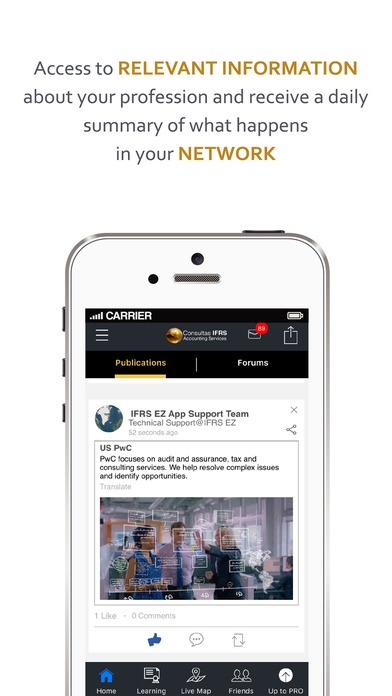IFRS EZ - Global Accounting Network, Opportunities, Training and IFRS Q&A, US GAAP News 3.8
Free Version
Publisher Description
App for Accountants, Financial Auditors, CFO, and Accounting Professionals [+] FORUMS. Create and join accounting COMMUNITIES and learn from other professionals in the world [+] FREE ACCESS TO THE WORLDWIDE ACCOUNTING COMMUNITY Find Opportunities, Exchange ideas, and expand your Professional Network through our CHAT. This application will show in real time the location of other accounting professionals in the globe. Get in touch and interact live with professionals on accountancy worldwide. [+] FREE ONLINE TECHNICAL LIBRARY Gain free access to technical material on IFRS, IAS, IFRS for SMES directly in your smartphone with a modern and innovative layout. Browse technical documents online or download them to your drive. Accounting guidelines with practical exercises and solutions, examples, etc. Access to technical material from your mobile to learn IFRS [+] SMART VOICE COMMANDED RESEARCH TOOL TO SOLVE ACCOUNTING ISSUES By using your smartphone's voice recognition feature, you can talk to the App to perform technical researches on accounting treatments, obtaining accurate responses immediately. [+] FREE DAILY ACCOUNTING NEWS Receive directly to your smartphone daily news on IFRS, IFRS for SMES and US GAAP. Keep track of the latest IASB and FASB developments, drafts under discussion, new standards, illustrative examples, practical cases and regulators' releases. [+] PRESENTATIONS ON ACCOUNTING STANDARDS (ppt or pdf format) Gain access to presentations suitable for training courses and seminars on accounting standards. You can download complete technical material for courses and seminars. [+] Language English or Spanish We are always eager to hear from you. Please send us your comments or questions to app@consultasifrs.com
Requires iOS 8.3 or later. Compatible with iPhone 5s, iPhone 6, iPhone 6 Plus, iPhone 6s, iPhone 6s Plus, iPhone SE, iPhone 7, iPhone 7 Plus, iPad Air, iPad Air Wi-Fi + Cellular, iPad mini 2, iPad mini 2 Wi-Fi + Cellular, iPad Air 2, iPad Air 2 Wi-Fi + Cellular, iPad mini 3, iPad mini 3 Wi-Fi + Cellular, iPad mini 4, iPad mini 4 Wi-Fi + Cellular, 12.9-inch iPad Pro, 12.9-inch iPad Pro Wi-Fi + Cellular, 9.7-inch iPad Pro, 9.7-inch iPad Pro Wi-Fi + Cellular, and iPod touch (6th generation).
About IFRS EZ - Global Accounting Network, Opportunities, Training and IFRS Q&A, US GAAP News
IFRS EZ - Global Accounting Network, Opportunities, Training and IFRS Q&A, US GAAP News is a free app for iOS published in the Office Suites & Tools list of apps, part of Business.
The company that develops IFRS EZ - Global Accounting Network, Opportunities, Training and IFRS Q&A, US GAAP News is Javier Rodriguez. The latest version released by its developer is 3.8.
To install IFRS EZ - Global Accounting Network, Opportunities, Training and IFRS Q&A, US GAAP News on your iOS device, just click the green Continue To App button above to start the installation process. The app is listed on our website since 2014-03-05 and was downloaded 25 times. We have already checked if the download link is safe, however for your own protection we recommend that you scan the downloaded app with your antivirus. Your antivirus may detect the IFRS EZ - Global Accounting Network, Opportunities, Training and IFRS Q&A, US GAAP News as malware if the download link is broken.
How to install IFRS EZ - Global Accounting Network, Opportunities, Training and IFRS Q&A, US GAAP News on your iOS device:
- Click on the Continue To App button on our website. This will redirect you to the App Store.
- Once the IFRS EZ - Global Accounting Network, Opportunities, Training and IFRS Q&A, US GAAP News is shown in the iTunes listing of your iOS device, you can start its download and installation. Tap on the GET button to the right of the app to start downloading it.
- If you are not logged-in the iOS appstore app, you'll be prompted for your your Apple ID and/or password.
- After IFRS EZ - Global Accounting Network, Opportunities, Training and IFRS Q&A, US GAAP News is downloaded, you'll see an INSTALL button to the right. Tap on it to start the actual installation of the iOS app.
- Once installation is finished you can tap on the OPEN button to start it. Its icon will also be added to your device home screen.